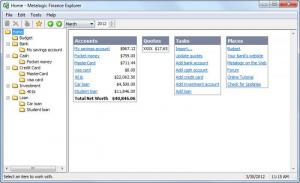Metalogic Finance Explorer
8.0
Size: 593.19 KB
Downloads: 4255
Platform: Windows (All Versions)
Keeping track of your finances is done much easier with software. It is more efficient than writing down endless numbers and calculations on a piece of paper. Most of these programs are overloaded with features and you will need some time to learn how to use all of them. Metalogic Finance Explorer addresses this issue with a user friendly interface and options which are easy to get used to.
Metalogic Finance Explorer is completely free. The setup kit is roughly half a Mb large and it will not take long to complete the setup process. The system requirements are very low, so the software will go easy on older computers.
You can organize your budget, savings, loans and much more in separate folders and sub-folders, on Metalogic Finance Explorer's interface. They are found in a tree structure, on the left side of the window. You can not create new folders or click and drag items, but the existing ones will cover every aspect of your finances.
Individual items, such as loans, credit cards, investments and so on, can be inserted in a table of contents, on the right side of the interface. Selecting a sub-folder will display details on a specific item (credit card, loan, etc) and you can add more information by clicking the New button on the toolbar or by double clicking the fields on the table. Selecting the parent folder will list all its contents (on the left area), along with overall information.
To add a new loan, savings account or others, you will need to create a new sub-folder. This can be done by selecting a parent folder and typing the required information in the table of contents. There are no fields for sensible information, such as PINs and the software will not upload any information, so you can feel safe when managing your finances. Selecting the Home folder will display a series of hyperlinks for jumping directly to another folder, creating new folders, updating quotes and more.
Pros
Unlike other similar software, Metalogic Finance Explorer is easy to understand. It does not feature complex options and you will not have to navigate through endless panels.
Cons
It would have been better if it had been possible to create folders the traditional way, with toolbar buttons or context menu options. Metalogic Finance Explorer's user friendly interface and simple options will enable you to manage all the aspects of your finances.
Metalogic Finance Explorer
8.0
Download
Metalogic Finance Explorer Awards

Metalogic Finance Explorer Editor’s Review Rating
Metalogic Finance Explorer has been reviewed by Frederick Barton on 05 Apr 2012. Based on the user interface, features and complexity, Findmysoft has rated Metalogic Finance Explorer 4 out of 5 stars, naming it Excellent